Hard Drives
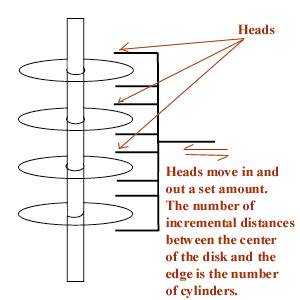 The hard drive is the main storage space of all modern computers. It is
the place that the Operating System and all other programs and software are stored
until they are needed by the computer. It is also the place where
data is stored for later use. Most standard commercial hard drives that
come pre-installed in computers are what is known as an IDE or EIDE hard
drive. These
drives are supported by RedHat Linux 5.2.
The hard drive is the main storage space of all modern computers. It is
the place that the Operating System and all other programs and software are stored
until they are needed by the computer. It is also the place where
data is stored for later use. Most standard commercial hard drives that
come pre-installed in computers are what is known as an IDE or EIDE hard
drive. These
drives are supported by RedHat Linux 5.2.
SCSI hard drives are less common, and while they are faster,
their controller cards are not always compatible with Linux. For a
small webserver or Internet node, there is no need for a fancy SCSI drive.
If the computer that is being configured for Linux already has a SCSI hard
drive inside it, make certain that
the card inside the computer that is connected to it is listed
on the supported hardware page.
For both types of hard drives, bigger is certainly better. For a typical
installation, there should be at least 250 Megs of space on the hard
drive, and email, graphics, and programs will take up remarkably large
amounts of space. The space they require will grow over time as they are
used. However, because Linux was written before large hard drives were
common, any drive larger than 2.1 Gigabytes will require some special
configuration during the installation of Linux onto the computer. To
configure these hard drives to work correctly, the Linux OS needs to know
some things about how large they are, and how to access them.
Different types of data may be stored on a hard drive, but the method of
storing all of this data remains the same from file to file. Each hard
drive consists of a series of metallic disks, carefully balanced so that
they can be read by a magnetic "finger" in much the same fashion as a
record player reads data off a record.
The location of the data is stored
in a portion of the computer's memory, and is written out in terms of
"heads," "cylinders," and "tracks." To operate the hard drive correctly,
Linux needs to know how many heads, cylinders, and tracks there are inside
a hard drive.
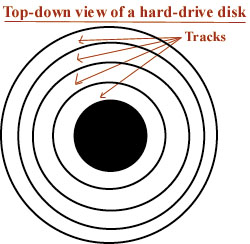 If the hard drive in the computer was installed after the computer was
shipped from the factory, the person who installed the hard drive may have
the manuals that came with the hard drive. These manuals will also
contain information about the number of heads, cylinders, and tracks.
Otherwise, most corporations maintain web sites with the specs of the
hardware they sell. A web search on the model and make of the hard drive
inside the computer should yield the necessary data.
If the hard drive in the computer was installed after the computer was
shipped from the factory, the person who installed the hard drive may have
the manuals that came with the hard drive. These manuals will also
contain information about the number of heads, cylinders, and tracks.
Otherwise, most corporations maintain web sites with the specs of the
hardware they sell. A web search on the model and make of the hard drive
inside the computer should yield the necessary data.
Here are the specs on the hard drive Ariel is currently running off of:
Western Digital Hard Drive
3.5 inch enhanced IDE [EIDE]
Drive Size: 3.1 GB
Cylinders: 6136
Heads: 16
Sectors/Track: 63
Actual Capacity: 3166.7 MB
When installing Linux on the computer, after booting from the boot
diskette, there will be a prompt for the installer. Hitting [Enter] at
this point in time will simply begin installing Linux. However, for a
large hard drive, type:
linux hda=number of cylinders, number of heads, number of tracks
instead of just hitting [Enter]. This tells the installer that the hard
drive located at hda has a hard drive with those specifics, and from the
installer will extrapolate from that data how large the hard drive is.
Simply hitting [Enter] with a large drive will tell the installer to
install to a 2.1 Gig hard drive, regardless of its larger size.
Back to the Table of Contents.
Created: February 14, 1999
Last updated: May 13, 1999
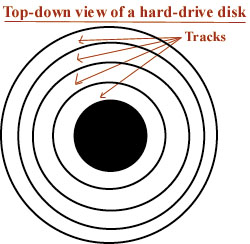 If the hard drive in the computer was installed after the computer was
shipped from the factory, the person who installed the hard drive may have
the manuals that came with the hard drive. These manuals will also
contain information about the number of heads, cylinders, and tracks.
Otherwise, most corporations maintain web sites with the specs of the
hardware they sell. A web search on the model and make of the hard drive
inside the computer should yield the necessary data.
If the hard drive in the computer was installed after the computer was
shipped from the factory, the person who installed the hard drive may have
the manuals that came with the hard drive. These manuals will also
contain information about the number of heads, cylinders, and tracks.
Otherwise, most corporations maintain web sites with the specs of the
hardware they sell. A web search on the model and make of the hard drive
inside the computer should yield the necessary data.
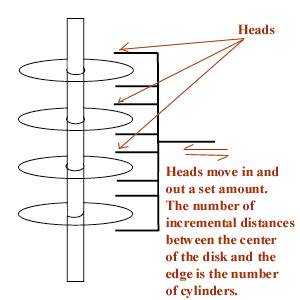 The hard drive is the main storage space of all modern computers. It is
the place that the Operating System and all other programs and software are stored
until they are needed by the computer. It is also the place where
data is stored for later use. Most standard commercial hard drives that
come pre-installed in computers are what is known as an IDE or EIDE hard
drive. These
drives are supported by RedHat Linux 5.2.
The hard drive is the main storage space of all modern computers. It is
the place that the Operating System and all other programs and software are stored
until they are needed by the computer. It is also the place where
data is stored for later use. Most standard commercial hard drives that
come pre-installed in computers are what is known as an IDE or EIDE hard
drive. These
drives are supported by RedHat Linux 5.2.