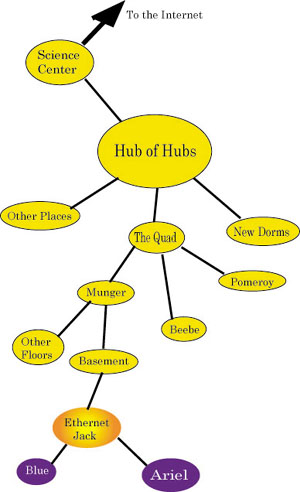 Wellesley's network is not tremendously large, but it is more than
complicated enough to keep the Cable Guys busy full time. Physically, Wellesley's
network is built out of UTP cable, more heavy-duty data
cable, and hubs.
Wellesley's network is not tremendously large, but it is more than
complicated enough to keep the Cable Guys busy full time. Physically, Wellesley's
network is built out of UTP cable, more heavy-duty data
cable, and hubs.
The simplest kind of a network is two computers, or a computer and a printer, which are directly, physically connected to each other via a single cable. In this case, very little needs to be done to the data that is being passed across the cable, because each computer knows where the data is originating in, and what form it is arriving in. That information is given to the computer at the start of the data transfer, usually by the user setting up the computer.
When multiple computers are connected to each other, the situation becomes much more complicated, as packets need to be encoded to explain what format they are in, where they are going, where they originated, and any other information necessary to get them to the computer they are being sent to. The larger a network, the more complicated it is.
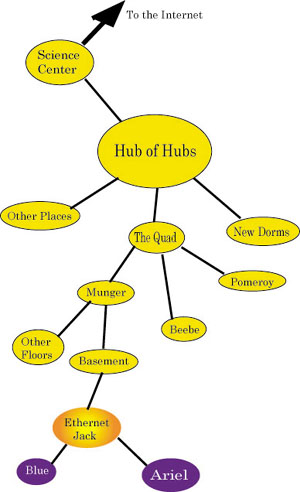 Wellesley's network is not tremendously large, but it is more than
complicated enough to keep the Cable Guys busy full time. Physically, Wellesley's
network is built out of UTP cable, more heavy-duty data
cable, and hubs.
Wellesley's network is not tremendously large, but it is more than
complicated enough to keep the Cable Guys busy full time. Physically, Wellesley's
network is built out of UTP cable, more heavy-duty data
cable, and hubs.
At the center of the College's network is a giant hub, which the Cable Guys call the "Hub of Hubs." Wire goes out from the Hub of Hubs to Area Hubs. The College is broken up into areas, such as Green Hall, the Housing Quad, the New Dorms, the Science Center, etctera. Each of these areas is serviced by an Area Hub. Within the areas are individual buildings; in the case of the Housing Quad, these would be Munger, Pomeroy, Beebe, Cazenove, and Shafer. Each building has its own hub, which connects to the Area Hub for its area. Each floor of the building is serviced by the last hub, the floor hub, each of which has wires leading to the drops in the walls of the rooms.
The Internet is connected to Wellesley's network through a T1 line, a very high-capacity dataline, which terminates in the Science Center. So for a transmission from the basement of Munger to reach the Internet, it goes from the computer to the ethernet drop to the floor hub to the building hub to the Area Hub to the Hub of Hubs to the Science Center Hub to Sallie, at the start of the T1 line, and from there out to the Internet.
The Internet is made up of lots of networks like Wellesley's, connected through various datalines; rather than being a single monolithic whole, it is a network of networks. So how do the packets from millions of computers know where they should go?
In the broadest of terms, TCP acts as an envelope for every single
packet sent across a TCP/IP network,
while IP acts as both the address written on the front of the envelope and
as the post office delivering that envelope.
A good example of how this works is with an email message. A user on
one computer at Wellesley writes an email to a user on another computer
at MIT. The first thing that happens is that the Linux OS divides the
email into small packets for
transmission,
and stuffs each packet into a TCP "envelope", encoding it with information
such as when the email was written, who wrote it, and what order the
packets should come in.
Then, Linux passes the TCP-encoded packets to the IP, which addresses
the packets and sends them out onto the Internet. The packets
must pass through multiple computers before reaching MIT. Each time
they reach a computer, the IP on that computer checks the address on
the packets, and routes the packet one step closer to MIT. Once reaching
MIT, they are routed to the specific computer that matches the IP address
on the packets. There, the encoded packets are read by the TCP, which
reassembles them in the correct order and decodes them, removing them
from their envelopes.
For this to work, however, several things must happen. First and
foremost, the computer's IP address on the Internet must be
unique, to make certain that there is no confusion as to where the data
should go. This has become a problem in recent years, as InterNIC,
the agency which regulates and assigns IP addresses, is running out of
IP addresses. IP addresses are expected to change in
format in the next
few years, and InterNIC is about to stop being the corporation in charge
of these addresses.
Currently, all IP addresses are 4 chunks long, with each chunk consisting
of three
numbers. For example, Ariel's IP address when she was at Wellesley was
149.130.236.18. From this, it is possible to tell that the computer
referred to by this address is at Wellesley College. The first two sets
of numbers are 149.130.XXX.XXX. Wellesley
college has been assigned the batch of addresses that begin with those
numbers.
The agency which assigns batches of IP addresses to various industries,
educational facilities, and other organizations has three commonly used
types of networks. A Class A network is a network that begins with only
three numbers in the range 001.0.0.0 to 126.0.0.0; since this takes a
substantial chunk out of the network, a grand total of 16,774,214
addresses, Class A networks are only rarely given out these days.
Microsoft has a Class A network.
Class B networks fall into the range of 128.1.0.0 to 191.254.0.0. Older
educational facilities have entire Class B networks; newer ones have begun
being assigned limited Class B networks, where they only get a chunk of
the addresses, as most facilities don't require all 65,534 addresses
allocated to such networks.
Wellesley College has a Class B network, as is possible to tell
from the IP address above. The Wellesley network is also an unlimited
Class B.
Class C networks fall into the range of 192.0.1.0 to 223.255.254.0, and
can support up to 254 addresses. Since this class is so small, many
companies will start out with a Class C network and then be forced to add
another Class C network, once it grows beyond the 254 addresses
initiallyprovided.
All IP addresses beginning with the numbers 127.0.0.0 are considered to be
reserved and are not used on the internet itself. They refer to local
addresses. (127.0.0.1 is always Localhost, or the server a user is
currently located on.)
In the future, there are plans to move to a standardized IP address with
six sets of numbers, rather than just four, to alleviate the lack of IP
addresses. The difficulty with this has been how to switch the existing
IP addresses over without causing all manner of havoc on the Internet.
It's expected that the new IP system will come online in a few years.
To save data-transmission space, subnet masks are sometimes put in place.
These "mask out" some of the numbers in the IP address, allowing computers
to refer only to computers within their own subnet by just some of the IP
address.
Since every little bit of data on the network slows down
data-transmission, if everyone uses the subnet masking, the network would
speed up visibly.
However, subnet masking can be frustratingly difficult to implement.
Facilities such as Wellesley College generally are small enough to want to
avoid the hassle. Thus, Wellesley has exactly one subnet: 255.255.0.0,
which allows computers at Wellesley to pass data among themselves using
only the last six digits of the IP address, but does not split the
Wellesley College network into smaller subnets.
Wellesley College also uses Dynamic IP addressing, because it allows the
computers to handle receiving their IP addresses automatically. If
Wellesley assigned each address statically, it would have to keep track of
all of which IP addresses had been given out and reclaim them when
students left, but it would also require all students to go through a much
more complicated setup process to connect their computers to the network.
For the average computer user at Wellesley, it just is not worth the
hassle.
However, any sort of server needs a static IP address. If the computer
does
not have a static IP, it's address will change each time it connects to
the network.
For this reason, any students setting up a Linux server should acquire a static IP
address from Wellesley.
For example, any computer outside Wellesley College told to look for
sallie.wellesley.edu would go to the wellesley.edu DNS server, and ask for
the specific address of sallie, and the Wellesley DNS server would reply
with that address.
Since DNS is so important, most organizations will have more than one
computer providing DNS. Hence, primary, secondary, and tertiary Name
Servers.
Back to the Table of Contents.TCP/IP
TCP/IP stands for Transmission Control Protocol/Internet Protocol.
Together, these two protocols allow the Internet to function.
Subnet Masking
Within a large network, such as a class A or B network, it is fairly
common to create a number of smaller, subnets. These are networks where
data is commonly passed within themselves, while only occasionally going
outside to the rest of the world. A large CS department within a
University, or a particular developing group within a large corporation
would be good examples of a subnetwork.
Static vs. Dynamic IP Addressing
Some facilities do not assign permanent IP addresses to each computer.
To conserve IP addresses and reduce administrative overload, IP addresses
are assigned to a
computer as it arrives on the network, and then reclaimed as the
computer disconnects from the network. Most Internet Service Providers
(ISPs) will assign their IP addresses this way, as they do not expect all
their customers to be connected to the Internet at once.
DNS (Domain Name Serving)
Computers on the Internet often are referred to by names, rather than by
numbers; these names are known as Domain Names, and they were set up
because human beings have a much easier time remembering words rather than
numbers. Domain Names are the last two chunks of an address:
wellesley.edu, mit.edu, yahoo.com. Domain Name Servers are computers on
the Internet that correlate the numbers to the names and vice versa, so
that when someone types in "sallie.wellesley.edu," the computer knows that
it should go to 149.130.10.17.
Back to the Table of Contents.
Created: April 20, 1999
Last updated: May 13, 1999